Unleashing the Power of React: Crafting Modern User Interfaces
Posted By Coding_Dynasty 4 months ago
Reading Time: 3 Minutes
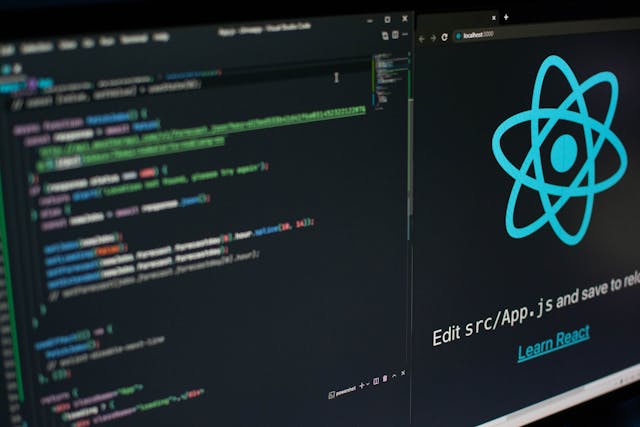
In the ever-evolving landscape of web development, creating dynamic and interactive user interfaces is a constant pursuit. Enter React, a JavaScript library developed and maintained by Facebook, designed to revolutionize the way we build UI components. In this exploration, we'll delve into key concepts and features of React, empowering developers to craft seamless and efficient user experiences.
Components: The Cornerstone of React Development
At the heart of React lies the concept of components. These are self-contained, reusable building blocks that form the foundation of any React application. Whether functional or class-based, components encapsulate UI elements and their behavior.
Functional Component Example:
import React from 'react';
const Greeting = () => {
return <h1>Hello, React!</h1>;
};
export default Greeting;Class-based Component Example:
import React, { Component } from 'react';
class GreetingClass extends Component {
render() {
return <h1>Hello, Class Component!</h1>;
}
}
export default GreetingClass;JSX: Where JavaScript and HTML Collide
React introduces JSX, a syntax extension that seamlessly combines JavaScript and HTML. This enables developers to write UI elements in a familiar and concise manner.
import React from 'react';
const JSXExample = () => {
return (
<div>
<h1>Hello, JSX!</h1>
<p>This is a JSX example.</p>
</div>
);
};
export default JSXExample;State and Props: Managing Data Dynamically
React facilitates data management through state and props. State manages internal component data, while props facilitate data transfer between parent and child components.
State Example:
import React, { useState } from 'react';
const Counter = () => {
const [count, setCount] = useState(0);
return (
<div>
<p>Count: {count}</p>
<button onClick={() => setCount(count + 1)}>Increment</button>
</div>
);
};
export default Counter;Props Example:
import React from 'react';
const GreetUser = (props) => {
return <p>Hello, {props.name}!</p>;
};
export default GreetUser;Lifecycle Methods: Controlling Component Behavior
Class-based components in React come with lifecycle methods, allowing developers to control the behavior of a component at different stages of its lifecycle.
import React, { Component } from 'react';
class LifecycleExample extends Component {
componentDidMount() {
console.log('Component has mounted.');
}
componentWillUnmount() {
console.log('Component will unmount.');
}
render() {
return <p>Hello, Lifecycle!</p>;
}
}
export default LifecycleExample;Hooks: Elevating Functional Components
Introduced in React 16.8, hooks empower functional components to use state and other React features previously exclusive to class components.
import React, { useState, useEffect } from 'react';
const UseEffectExample = () => {
const [count, setCount] = useState(0);
useEffect(() => {
document.title = `Count: ${count}`;
}, [count]);
return (
<div>
<p>Count: {count}</p>
<button onClick={() => setCount(count + 1)}>Increment</button>
</div>
);
};
export default UseEffectExample;React Router: Navigating Seamlessly
For seamless navigation between views in a React application, React Router provides a comprehensive solution.
import React from 'react';
import { BrowserRouter as Router, Route, Link } from 'react-router-dom';
const Home = () => <h2>Home</h2>;
const About = () => <h2>About</h2>;
const RoutingExample = () => {
return (
<Router>
<nav>
<ul>
<li>
<Link to="/">Home</Link>
</li>
<li>
<Link to="/about">About</Link>
</li>
</ul>
</nav>
<Route path="/" exact component={Home} />
<Route path="/about" component={About} />
</Router>
);
};
export default RoutingExample;React has revolutionized the way developers approach web development, offering a declarative and efficient paradigm for building user interfaces. Whether you're creating a simple web page or a complex single-page application, React's modular architecture, JSX syntax, state management, and additional features like hooks and routing empower developers to build scalable and maintainable applications. As you embark on your journey with React, exploring its ecosystem and best practices will undoubtedly enhance your ability to craft cutting-edge and responsive user interfaces in the ever-evolving tech landscape.