Exploring faker.js: Creating Realistic Test Data with Ease
Posted By Coding_Dynasty 4 months ago
Reading Time: 4 Minutes
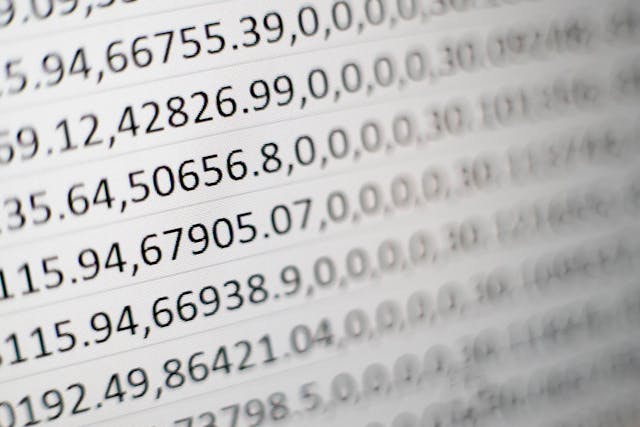
In the world of software development, the importance of realistic test data cannot be overstated. Whether you are testing the functionality of an application, prototyping a new feature, or anonymizing data for privacy reasons, having a reliable tool for generating realistic yet synthetic data is invaluable. This is where ==faker.js== comes into play.
Installing faker.js: Bringing Realism to Your Data Generation
To begin your journey with ==faker.js==, the first step is installing the library. Utilize a package manager, such as npm, by running:
npm install fakerThis sets the stage for incorporating ==faker.js== into your project and unleashing its potential.
Basic Usage: Random Names at Your Fingertips
Let's start with a basic example – generating a random name. The simplicity and elegance of ==faker.js== become evident with just a few lines of code:
const faker = require('faker');
// Generate a random name
const randomName = faker.name.findName();
console.log('Random Name:', randomName);This snippet demonstrates how ==faker.js== effortlessly produces realistic data, setting the stage for more sophisticated applications.
Diverse Data Generation: Beyond Names and Into Addresses
==faker.js== extends its capabilities to various data types. Consider the scenario of generating random addresses with ease:
const faker = require('faker');
// Generate a random address
const randomAddress = faker.address.streetAddress();
console.log('Random Address:', randomAddress);Now, not only can you generate names, but you can also create entire profiles with realistic addresses.
Customizing Locales: Tailoring Data to Your Needs
==faker.js== recognizes the importance of cultural diversity. It allows you to customize data generation by specifying locales. For instance, creating a random German job title can be as simple as:
const faker = require('faker/locale/de');
// Generate a random job title in German
const germanJobTitle = faker.name.jobTitle();
console.log('German Job Title:', germanJobTitle);This feature adds a layer of versatility to the library, making it adaptable to various internationalization needs.
Random Numbers: Not Just for Names and Addresses
Beyond textual data, ==faker.js== excels at generating random numerical values. Consider the scenario of creating a random phone number:
const faker = require('faker');
// Generate a random phone number
const randomPhoneNumber = faker.phone.phoneNumber();
console.log('Random Phone Number:', randomPhoneNumber);Now, your synthetic data includes not just names and addresses but also contact details.
Creating Custom Data Structures: Tailoring Data to Your Application
In some cases, you might need custom data structures. ==faker.js== is up to the task. For instance, generating an array of random email addresses becomes a breeze:
const faker = require('faker');
// Generate an array of random email addresses
const randomEmails = Array.from({ length: 5 }, () => faker.internet.email());
console.log('Random Emails:', randomEmails);This flexibility allows you to tailor the data generated to fit your specific application requirements.
Seeding Data for Reproducibility: Control and Consistency in Testing
For testing and debugging purposes, reproducibility is key. ==faker.js== facilitates this by allowing you to seed data generation. Here's an example:
const faker = require('faker');
faker.seed(123); // Seed for reproducibility
// Generate a random name
const reproducibleName = faker.name.findName();
console.log('Reproducible Name:', reproducibleName);Seeding ensures that, despite the randomness of data generation, you can reproduce specific scenarios for consistent testing.
Unleashing the Power of Realistic Data Generation: In the dynamic landscape of software development, having access to a tool that simplifies and enhances data generation is invaluable. ==faker.js== not only provides a user-friendly interface for creating realistic test data but also offers a range of features that cater to diverse needs. Whether you are populating a database, testing an application, or creating realistic prototypes, ==faker.js== stands as a reliable companion, bringing a touch of authenticity to your synthetic data. As you explore its capabilities, you'll find that ==faker.js== is not just a library; it's an enabler for more robust and efficient development processes.